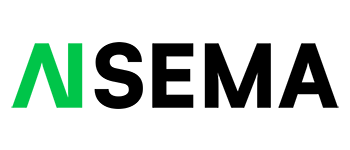The Contact Details feature was created to meet the needs of our users.
With this feature, you can:
- Display detailed contact details for a person from an institution you would like to talk to, or even invite to a consortium.
- Complete (in the demo version) detailed contact details for the organization/company/university/institution you represent.
- Obtain specific contact details that save time!
+ What data will be available in Contact Details?
– name and surname
– PIC number
– email address
– phone number
– description of your institution
These fields are not mandatory, but the more we enter, the easier it will be for others to contact us and get to know you!
+ What is the process to complete Contact Details?
The option to fill in Contact Details for your company is already available in the demo!
There are 3 paths to fill in Contact Details.
First:
– you register for the demo version with your official data
– the AISEMA administrator manually unlocks the Contact Details function for you
– you fill in the Contact Details in your profile
Second:
– you register for the demo version with your private email address
– you express your desire to fill in Contact Details and indicate the organization whose data you want to fill in
– the AISEMA administrator works with you to confirm your identity and unlock Contact Details
– you fill in the Contact Details in your profile
Third:
– in the pricing tab you place an order for access to AISEMA
– the AISEMA administrator manually unlocks the Contact Details function for you
– you fill in the Contact Details in your profile
Remember! Register with your work email address – it saves time!
We recommend that you fill in Contact Details with official and true data.
+ ONE or MANY?
An important piece of information is the fact that users can create multiple business cards for a given institution. This is key for larger entities that can create a separate Contact Details card for each department within a single institution.
+ Will the data I filled in to get the demo be shared with others?
The data you used to access the demo is a separate issue.
+ Will the entered data disappear if my demo expires?
No, the data from Contact Details, despite the demo expiration, remains.